5 Best Free Calling Apps for Android Phone that let’s you free messaging service and free calling across the world.

Best Calling Apps for Android Phone- Viber
This is a great communication tool. Good application, Viber allows you to text, call, and send photos and video messages worldwide for free to over 200 million users using 3G or Wifi. Viber is available for Android, iPhone, Blackberry, Windows Phone and many more devices and platforms. On Viber, your phone number is your ID. The app syncs with your mobile contact list, automatically detecting which of your contacts have Viber.The Viber application that won the hearts of over 12 million iOS users has now landed on the Android Market, doing just about everyone involved a favor.Android users now have another way to make free calls and send free messages.
Master Features:
- Viber is far kinder on the battery than Skype and it doesn’t use as much memory when running in background
- Longer battery life and better performance
- it uses less data, doesn’t consume as much system resources
- Free calls with HD sound quality
- Groups with up to 40 participants
- Send stickers and emoticons, making messaging fun!
- Share locations
- Respond immediately to messages using quick reply
- Push notifications guarantee that you never miss a call or message, even when Viber is off
- OS integration – share photos and videos straight from your device’s gallery
- Designed with the Native Android UI in mind
- No ads and 100% free
Drawback: phonebook issues observed sometime

Best Calling Apps for Android Phone- Skype
Free voice and video calls to anyone else on Skype, whether they’re on an Android, iPhone, Mac or PC, as well as IMs to your friends and family, no matter where they are.Due to Android restrictions, devices running Android 2.2 will only be able to use the rear-facing camera. Devices with Android 2.3 or higher will be able to use both front and rear-facing cameras. New Video Messaging preview feature that records a video and send to friends and family on Skype, even when they’re unavailable. Everyone can send up to 20 free video messages; Skype Premium users can send as many as they like.
Master Features:
- Skype to Skype IMs, video and voice calls are free* over 3G or WiFi.
- Make low-cost calls and SMS to mobiles or landlines from your Android smartphone or tablet.
- Send pictures, videos and files to any of your contacts.
- Enjoy high-quality sound when you call anyone else on Skype.
- Talk face to face or show what you’re seeing with front and rear-facing cameras.
- New Video Messaging preview feature that records a video and send to friends and family on Skype
- Talk to your Windows Live Messenger friends on Skype. Sign into Skype with your Microsoft account and have your Messenger, Hotmail and Outlook contacts in one place.
Drawback: Few difficulties in controling voice mails

Best Calling Apps for Android Phone- ExDialer & Contacts
Modoohut’s exDialer software is an extremely light-weight 1.35MB and easy-to-use Calling app that brings a lot to the table as yet another alternative to Android’s stock Calling, especially considering that it is totally free. exDialer’s theming options are pretty impressive, the default theme itself (inspired by the famous MiUI ROM) is gorgeous.ExDialer, besides functioning smoothly, includes a few extra design touches and animations that make the Calling feel that much more solid. The app’s features may not be numerous, but they work well, and have a lot of convenient functionality.
Master Features
- Easy and simple call log, which highlights missed calls, dialed, incoming.
- User click on call log entry gives a detailed contact-specific log page
- log page showing a record of the number of calls made, contact info, and the option to message or call the contact
- ExDialer’s contacts navigation is intuitive and void of any clutter, providing simple options for groups, favorites, and individual contactsAllows additional tweaks, including UI language, text size, the
- option to display contacts’ photosLong press the contacts button(at left-bottom corner of Calling view) to quick access favorites
- Dial “#” key to perform phone number searching
- Dial “*” key to display list of most frequently contacted contacts
- Swipe contact item left or right, to send SMS or make a call directly
- Performs vibrate notification when outgoing call connected or call disconnected
- Provides the location information of phone numbers
Drawbacks:
- The only drawback in this respect is that exDialer automatically installs exContacts, an app that basically serves as a shortcut to exDialer’s built in contacts system.
- Missed call notifications remained
- Unable to select SIM card ID when make a call on phones with Dual SIM cards.

Best Calling Apps for Android Phone- TAKEphONE Dailer
TAKEphONE is by all accounts a simple Calling app replacement. When I say simple I mean it has three main screens, each with subtle variations in their settings menus. This isn’t necessarily a bad thing, as it keeps the app lightweight and easy. I will say, however, that the app could use some polish. It works well enough, but there is much to be desired in the way of visual finesse. For example – the Call, Favorites, and Call Log icons are jagged and look rather low-res. The first thing you’ll be greeted with upon opening TAKEphONE is the Call screen. This includes a keypad (with the handy T9 search we’ve come to love from other Calling app), a recent calls list, and an i-Bar.
Master Features:
- The i-Bar allows quick dialing of as many contacts as you choose, showing each contact’s photo and name.
- Speaking of contacts
- Ability to see a call log based around that contact
- Option to create a calendar reminder to call the contact at a specific time
- Calendar reminders will integrate with your Google Calendar, so you can be reminded on the go
- Contact file, delete the contact, or open the contact using Android’s stock Calling App
- In call log, user can filter calls by type of interaction, or sort according to date
Drawback: TAKEphONE is lacking in the visual department. With a little bit more work on the visual aspects of the app, TAKEphONE could be a lot better over all.

Best Calling Apps for Android Phone- touchpaldialer
Touchpal Calling app is from the developers at CooTek, the same team behind Touchpal Keyboard and Search. CooTek’s dialer is extremely well-designed, unassuming, and easy to use. It combines most of the features you want in a dialer but doesn’t attempt to overdo things with too many superfluous or redundant functions. Best of all, the dialer is totally free. The design is clean, simple, and unassuming. It combines the familiar tabbed browsing of Android’s stock dialer with a dialpad/call log screen reminiscent of HTC’s Sense Calling App, in a way taking the best aspects of both and combining them into a simple, lightweight app.
Master Features:
- It’s a simple layout – the user is presented with a number pad and a “recent calls” log which can be swiped to display all contacts
- Tapping on an entry in the log will trigger a phone call directly
- Tapping on one of the arrows next to a contact will open a screen allowing you to initiate a text conversation
- Easy to set a ringtone, group the contact, add a note, or block the caller
- Holding down the pound sign brings up the app’s settings, allowing for theme changes and other tweaks
- Holding down the star symbol will send you directly to your default messaging app
- TouchPal Contacts is a powerful smart Calling/contacts app
- Search contacts on dialpad and block calls.
- Draw gesture to call frequent contacts rapidly
- Use phone pad to find contacts by names, initials or any part of the numbers
- Show the registered location of phone number
- Block/unblock calls from any contact
Drawback: There Are Some Redundancies That Aren’t Useful



.jpg)



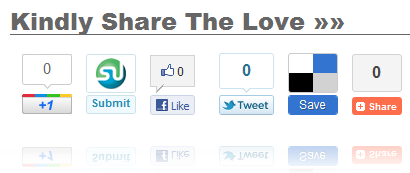



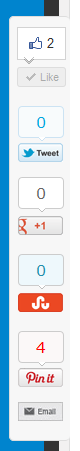
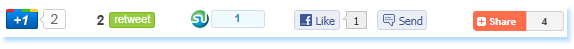
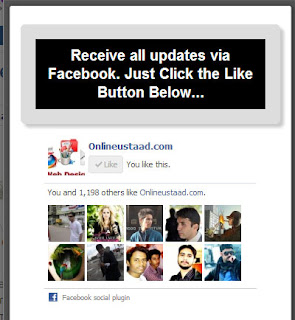























.jpg)






